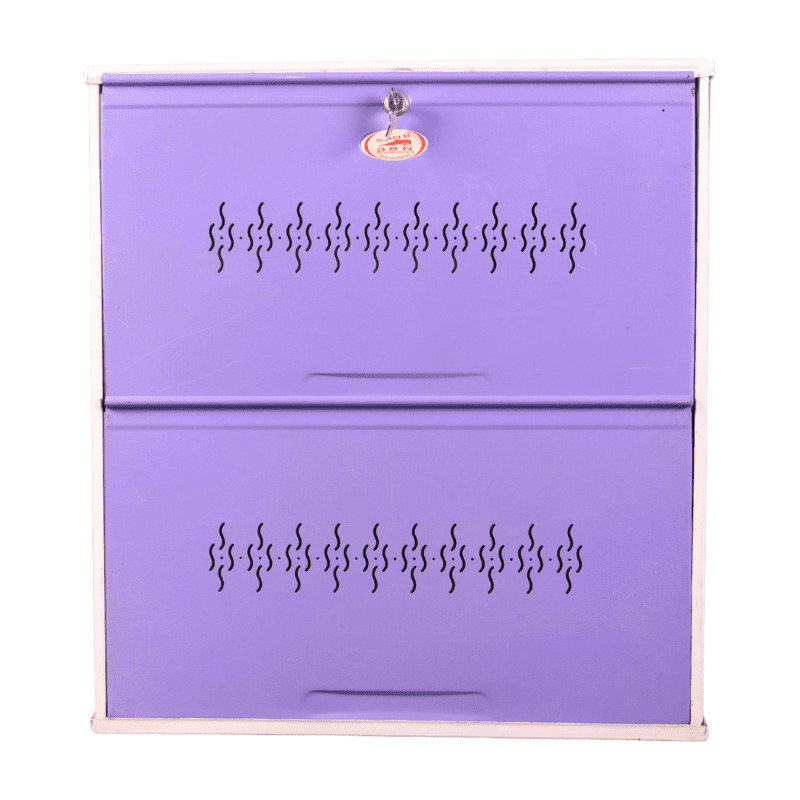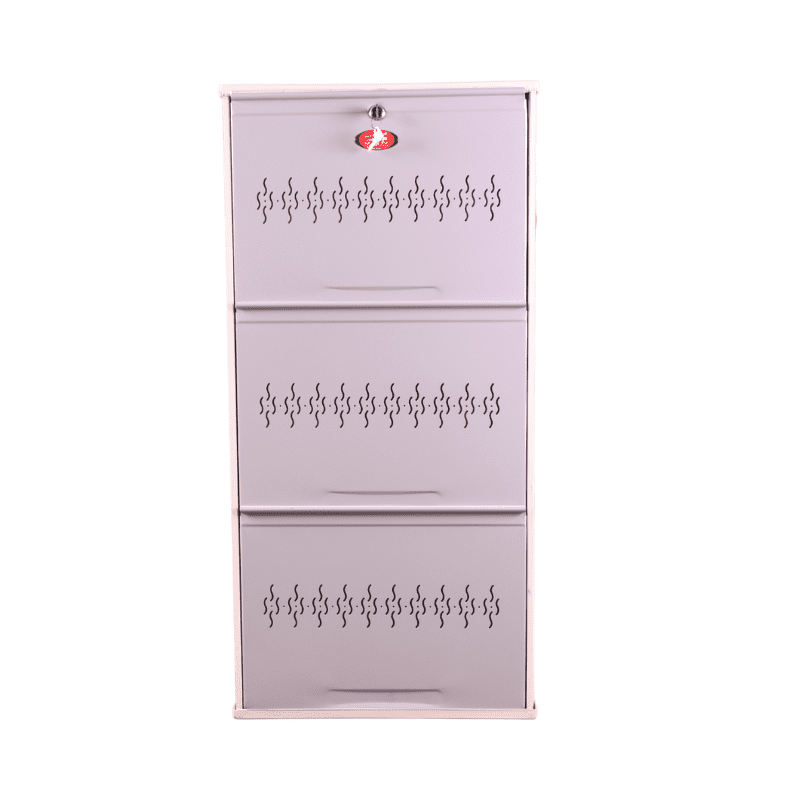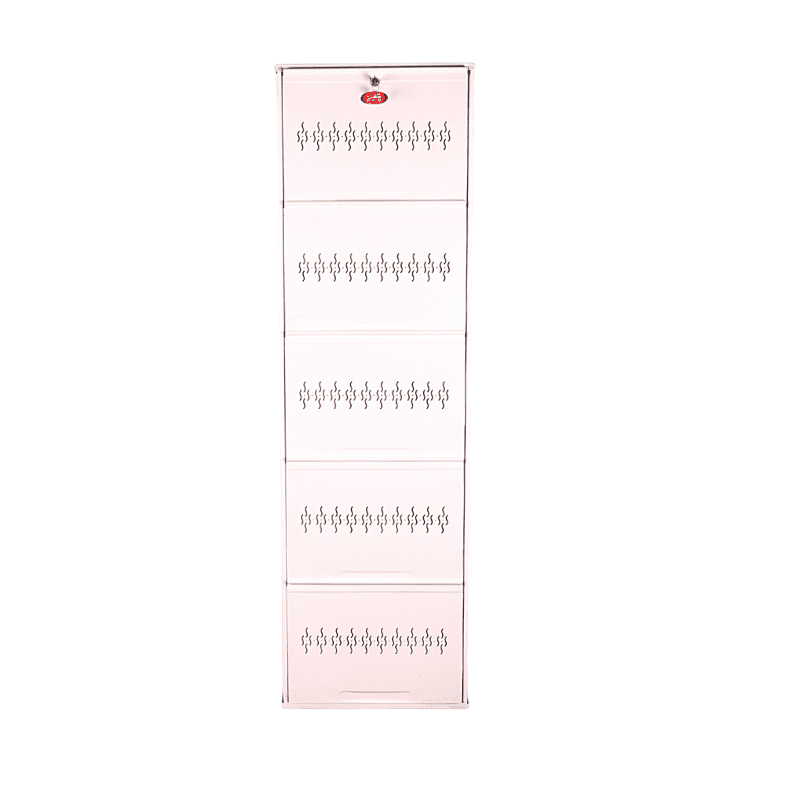No products in the cart.
Return To Shop
FREE SHIPPING ON ALL METAL SHOE RACKS
SHOP NOW
FESTIVAL SALE - USE COUPON CODE:
FESTIVAL15
DELIVERY TIME IS 7-8 DAYS*
BOOK NOW
Track Order
? Help Center
- Shoe Den Here!
- Categories
 NOW AVAILABLE IN5 COLOURS & 4 SIZES
NOW AVAILABLE IN5 COLOURS & 4 SIZES NOW AVAILABLE IN5 COLOURS & 3 SIZES
NOW AVAILABLE IN5 COLOURS & 3 SIZES - Daily Deals
- Bulk Orders
- About Us
- More
Your Footwear, Our Priority
For Corporate Deals, Contact Us Today
1. Product Queries: Get info on shoe rack models.
2. Order Support: Help with orders and tracking.
3. Tech Troubleshooting: Solve website or product issues.
4. Share Feedback: Voice your thoughts and suggestions.
FREE SHIPPING ON ALL METAL SHOE RACKS
SHOP NOW
FESTIVAL SALE - USE COUPON CODE:
FESTIVAL15
DELIVERY TIME IS 7-8 DAYS*
BOOK NOW
Get Extra UPTO 20% OFF
Now on Your First Purchase
Have questions?
We have answers!
Everything you need to know about the product and billing.
Order & Payment
Where is my order?
Based on your chosen delivery method during checkout, we will send you a tracking link once your order is dispatched. This link allows you to conveniently monitor your order’s progress. Additionally, we can keep you updated on any vital order notifications; simply ensure that you’ve subscribed to our notifications.
How do I cancel or edit an order?
If you’ve had a change of heart or made an error in your delivery address during checkout, don’t fret. We’ve all been there. You can make adjustments to your order as long as it hasn’t been processed or shipped.
Here’s how:
- Log in to your account.
- Click on ‘Your Account’ from the dropdown menu under your username if you were logged in when you placed the order.
- On your ‘Account’ page, navigate to ‘Orders’ on the left-hand side.
- Find the specific order you wish to update from your ‘Order History’.
Why was my order canceled?
At Shoeden, we strive to fulfill every order, but we recognize that unique situations arise where cancellation becomes the best choice, ultimately saving you both time and money. If your order is canceled, rest assured that you won’t incur any charges.
Common reasons for order cancellations include:
- Quantity Limitations
- Out-of-Stock Items
- Pricing or Listing Errors
- Requirement for Additional Information by Our Credit and Fraud Avoidance Department
- Unavailable Carrier or Shipping Method
- Use of Outdated Browsers or App Versions No Longer Supported
For further details on ‘authorization holds,’ please refer to our additional information.
I didn't receive all of my order?
When you experience issues with not receiving your full order from Shoeden, we understand your concern. To address this situation:
Check Tracking: First, verify the tracking information provided in your order confirmation email to see if the missing items are scheduled for separate delivery.
Multiple Packages: Orders with multiple items may arrive in different packages and on different days. Please allow additional time for the remaining items to reach you.
Inventory Status: Sometimes, items can go out of stock or face unexpected delays. In such cases, we’ll make every effort to restock and fulfill your order as soon as possible.
Contact Support: If you’ve waited longer than expected and still haven’t received the missing items, please get in touch with our customer support team. We’ll be happy to assist you in tracking down your order and resolving any issues.
At Shoeden, your satisfaction is our priority. We’re here to ensure your shopping experience meets your expectations and that you receive the quality products you’ve ordered. If you have further questions or concerns, please don’t hesitate to reach out to our dedicated support team for personalized assistance.
What if there is a problem with my order?
If you encounter any issues with your order from Shoeden, we’ve got you covered. Our customer support team is here to assist you. Simply get in touch with us, and we’ll work to resolve any problems promptly. We value your satisfaction, and we’re committed to ensuring your shopping experience with Shoeden is smooth and hassle-free. Your peace of mind is important to us, so don’t hesitate to reach out if you encounter any order-related concerns. Your satisfaction is our priority.
Account
How do I reset my password?
In case you forget the password for your computer, email, or social media accounts, you can initiate a password reset directly within the respective system or application. Typically, you can reset your password by providing answers to a set of security questions or by requesting an email containing a password reset link. Your security and convenience are our top priorities.
How do I change my password?
To change your password in WordPress WooCommerce while logged into your account, follow these steps:
- Click on your profile icon located in the top right corner.
- Select ‘Account Details’ from the dropdown.
- Under ‘Account Management,’ click ‘Change Password.’
- Provide your current password and the new password.
- Click ‘Save Changes.
Returns & Refunds
Where is my refund?
After submitting your return request, please allow a minimum of 2–3 weeks for our team to process your request before checking the status of your refund. This processing period is necessary to ensure the smooth and accurate handling of your return. We appreciate your patience and understanding.
How do I change my password?
For certain returns, particularly involving heavy or oversized items, we may employ specialized return methods or utilize dedicated delivery services to facilitate the return process. Once you initiate your return from the “Order History” page, you will receive further instructions as needed. If you don’t receive a return label automatically, our team or the seller’s support team will be in touch to provide the necessary guidance and assistance. Your convenience and satisfaction are our top priorities.
What is return policy?
Our return policy at Shoeden is designed to ensure your satisfaction with your purchase. We understand that sometimes situations arise where you may need to return a product, and we strive to make this process as convenient as possible for you.
Our return policy covers the following key points:
1. Eligibility: To be eligible for a return, the product must be in its original condition and packaging. This means it should be unused, unworn, and in the same condition as when you received it.
2. Timeframe: You typically have a certain timeframe within which you can request a return. This timeframe varies depending on the type of product and is usually mentioned in the product description or our policies.
3. Process: To initiate a return, you can visit your account or contact our customer support. They will guide you through the process and provide you with the necessary instructions.
4. Refund: Once we receive your returned item and inspect it, we will notify you about the approval or rejection of your refund. If approved, your refund will be processed, and a credit will automatically be applied to your original method of payment.
5. Exemptions: Please note that some items, such as personalized or perishable goods, are non-returnable.
6. Shipping: Return shipping costs are usually your responsibility unless otherwise stated in our policies or due to a specific issue with the product.
We understand that circumstances may vary, so it’s always a good idea to refer to our specific return policy or contact our customer support for any queries. Your satisfaction is our priority, and we aim to make the return process as smooth as possible.
Shipping & Tracking
How will I see if I get free shipping?
At Shoeden, we offer free shipping on certain orders as part of our promotions and special deals. To check if your order qualifies for free shipping, simply review the product description or your shopping cart during the checkout process. Any applicable shipping fees or options, including free shipping, will be clearly indicated. Keep an eye out for banners or messages that mention “Free Shipping” on product pages or in your cart.
How do I change my delivery address?
If you need to update your delivery address, we’re here to help. The process is straightforward. Log in to your Shoeden account, go to your account settings, and navigate to your delivery address. From there, you can edit or add a new address as needed. Make sure to save the changes, and your order will be shipped to the updated address. If you encounter any difficulties, our customer support team is available to guide you through the process.
My order hasn't arrived yet. Where is it?
We understand that timely delivery is crucial. To track your order, please refer to the tracking link provided in your order confirmation email or through your account on our website. This link will show you the real-time status of your delivery. If there are any delays or concerns, you can also reach out to our customer support team, who will provide you with updates and assist you in resolving any issues. Your satisfaction is our priority, and we’re committed to ensuring you receive your order as expected.
Payment Methods
What Are My Payment Options?
At Shoeden, we offer a variety of convenient payment options to ensure a seamless shopping experience. We understand the importance of flexibility when it comes to payments, and our goal is to make your transaction as smooth as possible.
Here are the payment methods available for your convenience:
Credit/Debit Cards: We accept major credit and debit cards, including Visa, MasterCard, American Express, and Discover. Using your card is a secure and popular way to make a purchase.
Net Banking: For customers who prefer online banking, we support payments through net banking, allowing you to complete your transaction directly from your bank account.
Digital Wallets: You can also make payments using popular digital wallets such as PayPal. These digital payment methods offer a secure and efficient way to shop with us.
UPI (Unified Payments Interface): Shoeden accepts UPI payments, providing you with a hassle-free way to make your purchase through your preferred UPI app.
Cash on Delivery (COD): We understand that some customers prefer the flexibility of paying in cash upon delivery. Shoeden offers a cash-on-delivery option for select locations.
Please note that the availability of specific payment methods may vary based on your location and the products you are purchasing. When you proceed to checkout, you will see the payment options available for your order.
Rest assured, we take the security of your transactions seriously. Our payment gateways are encrypted and adhere to the highest industry standards, ensuring your financial information remains safe during every purchase. If you have any questions or encounter any issues related to payments, our customer support team is available to assist you promptly. Your satisfaction is our top priority, and we aim to provide you with a hassle-free payment experience.
Other
Why did I receive a notification?
Troubleshooting Website Notifications – Stay Connected and Receive Updates
At Shoeden, we want to ensure that you stay informed and receive timely updates from our website. If you find that you’re not receiving website notifications, here are some essential troubleshooting steps to help you stay connected:
Check Your Network Connection: Before delving into troubleshooting, confirm that your mobile device is connected to at least one network – either cellular data or Wi-Fi. Website notifications rely on an active internet connection, so ensure you have a stable connection.
Internet Access: It’s important to have a reliable internet connection. Open your mobile browser and try to search on the web. If the web search is successful, it indicates that your internet connection is functioning correctly.
Notification Settings: Check your device’s notification settings. Ensure that notifications are enabled for our website. You can typically adjust these settings within your device’s app management or settings.
Device Settings: In some cases, your device’s settings may impact notification delivery. Review your device’s settings to ensure that there are no restrictions on website notifications.
Update Your Browser: Keeping your browser up to date is crucial. Make sure you have the latest version of your mobile browser installed on your device. Outdated browser versions may experience notification issues.
Battery Saver Mode: Some devices have battery-saving modes that restrict website notifications to conserve power. Check if your device has such a mode enabled and disable it if necessary.
Notification Permissions: Verify that your browser has the necessary notification permissions. You can manage these permissions in your device’s settings.
Revisit Website Settings: If you’re using a browser, check the website notification settings within your browser. Ensure that our website is allowed to send notifications.
Cookies and Cache: Clearing your browser’s cookies and cache can resolve notification issues. Try clearing these stored data in your browser’s settings.
By following these steps, you can ensure that you’re set up to receive website notifications and stay updated with the latest from Shoeden. We value your experience and are here to assist you with any technical concerns. If you continue to face issues with notifications, don’t hesitate to contact our dedicated support team for further assistance. Your satisfaction is our priority, and we’re committed to providing you with the best online shopping experience.
Call Us
Call Us
Shoe Den Support
Your Footwear, Our Priority
BULK ORDERS
For Corporate Deals, Contact Us Today
Need Assistance?
- Product Queries: Get info on shoe rack models.
- Order Support: Help with orders and tracking.
- Tech Troubleshooting: Solve website or product issues.
- Share Feedback: Voice your thoughts and suggestions.
Stay Connected for Daily Updates!
Category
Category



NOW AVAILABLE IN
5 COLOURS
& 4 SIZES

NOW AVAILABLE IN
5 COLOURS
& 3 SIZES